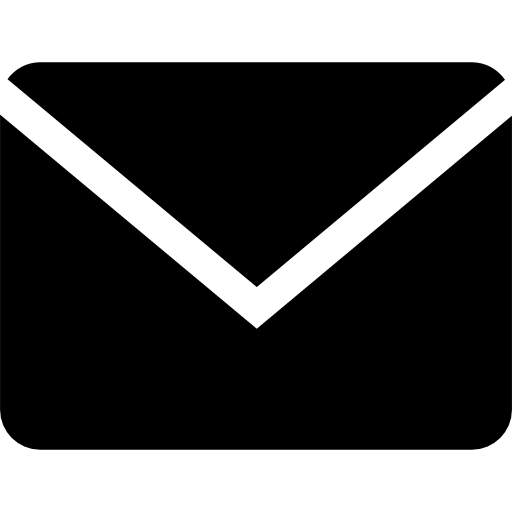Google Quick Delete feature for Chrome on Android
Quick Delete is a new feature introduced in Google Chrome for Android that makes it easier for users to clear their browsing history. With just a few taps, you can now delete your history, cache, cookies, and other data with ease.

Google Chrome for Android has recently introduced a new feature called Quick Delete, which is designed to make it easier for users to manage their browsing history and other data. With just a few taps, you can now clear your history, cache, cookies, and more with ease, saving time and effort in the process.
The Quick Delete feature can be used in both the history and downloads sections of Chrome for Android. To delete a specific item from your history, simply tap and hold on the item in question. A pop-up menu will appear, offering you the option to “Quick delete” the selected item. This process is quick and straightforward, making it easier for users to keep their browsing data organized and private.
In addition to clearing your browsing history, Quick Delete can also be used to delete specific downloads from your device. This is especially useful for freeing up storage space on your phone or tablet, as it allows you to quickly remove unwanted files. To delete a specific download, simply tap and hold on the file in question, and you will be presented with the option to “Quick delete” the file.
One of the benefits of the Quick Delete feature is that it saves time and effort compared to the traditional method of clearing your browsing data. Instead of navigating to the settings menu and manually deleting each item one by one, Quick Delete allows you to clear your data with just a few taps. This can be especially helpful if you switch between multiple tabs frequently and want to quickly clear your browsing data without having to go through the settings menu.
In addition, Quick Delete helps you keep your browsing history private. You can quickly remove items that you don’t want to be tracked or saved, which can be especially important for those who are concerned about their online privacy. With Quick Delete, you have the control to remove specific items from your history with ease, giving you peace of mind knowing that your browsing data is being kept private.
Overall, the Quick Delete feature in Chrome for Android is a simple but powerful tool that makes it easier for users to manage their browsing data. With its quick and easy-to-use interface, users can clear their history and remove unwanted downloads with just a few taps, saving time and effort in the process. So, if you’re a Chrome user on Android, be sure to give this feature a try and see how it can improve your browsing experience.